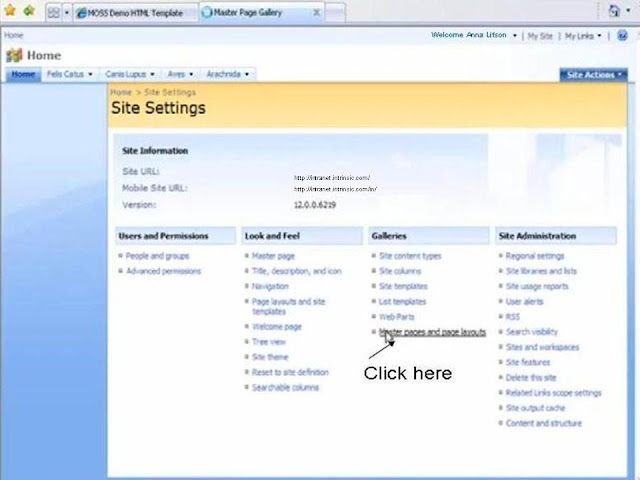|
| Click 'New". Select "Page Layout" |
Incorporating the HTML
- After you create the page layout via the browser, go to the same gallery in SPD: _catalogs/masterpage (Master Page Gallery)
- Open your new page layout in code view.
- Open your local HTML template and copy any code that is relevant to the content area and/ or page layout.
- Paste the code between the opening and closing tags for PlaceHolderMain.
<asp:Content ContentPlaceholderID="PlaceHolderMain" runat="server">
((PASTE CODE HERE))
</asp:Content> - You may also paste additional code into other ContentPlaceHolder areas were relevant. (For example, inside a custom ContentPlaceHolder.)
- Save your changes.